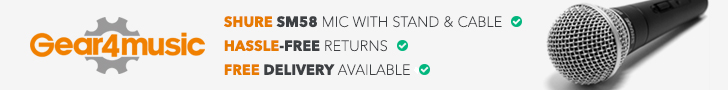The beauty of podcasting is that it’s a little bit like broadcasting. When a new podcast becomes available, the audience can get new episodes automatically – they don’t have to go and look for new episodes manually.
This is done using a podcast feed, which is created by the podcast maker.
The podcast feed is what’s known as an RSS feed (Really Simple Syndication), and allows computers and podcast applications to find out what’s new. The podcaster creates the feed using a special piece of software in a language called XML. The feed is then published to the Internet, and users subscribe to that feed. When a new show is made, the podcaster updates the RSS feed, and the listener’s software sees those changes and downloads the new show.
Here’s what an RSS podcast feed looks like:
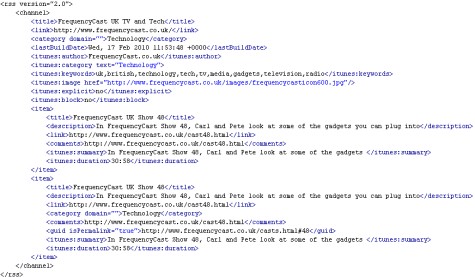
Do I need to use a feed?
If you’re using a service like iTunes, you may never need to get involved with the feed. iTunes handles all that behind the scenes for you – all you do is find the podcast you want in iTunes and hit the subscribe button. Other services will require you to type in a podcast’s feed address manually.
How do I use a feed?
![]() If you visit the homepage of a podcaster’s website, somewhere you should see a link to the podcast feed. Commonly, this will be indicated with the orange RSS feed icon, like the one to the right.
If you visit the homepage of a podcaster’s website, somewhere you should see a link to the podcast feed. Commonly, this will be indicated with the orange RSS feed icon, like the one to the right.
If you right-click on this icon, you should see an option to “copy link location” or “copy shortcut”. This will store the feed address in the computer clipboard, and allow you to paste it into a podcast catcher application.
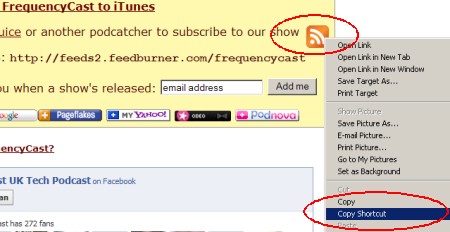
The feed address may look something like this:
http://feeds2.feedburner.com/frequencycast
You may need to paste this or type it into your podcast application in order to subscribe to a podcast.