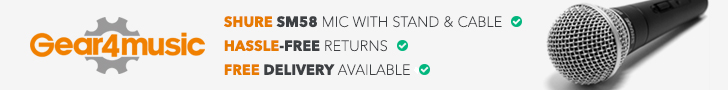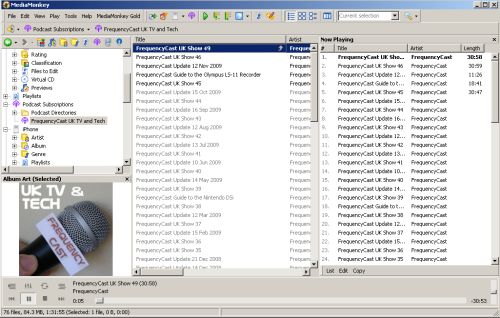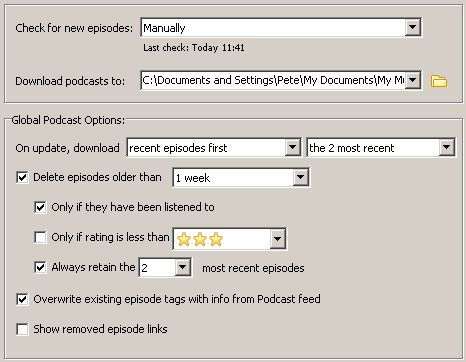One of the most powerful and flexible applications for managing your podcast (and other media files), is Media Monkey.
Media Monkey is a little more than a Pod Catcher, and many may find this a worthy alternative to using iTunes.
There are two versions, a free one, and a Gold version (that will only cost you £12). As well as letting you subscribe to podcast feeds, Media Monkey can play back many types of audio file and can connect and sync with a range of MP3 players, including iPods, iPhones, Palm Pre and Android devices, offering more control of what media is on your portable device. It can also fix problems with your MP3 tags, and let you export stats on what you’ve been listening to
Adding a Podcast
Very straightforward – you can either pick your podcast from the directory listing (Digital Podcast or Podcast.com), or paste in the RSS feed address direct via Edit > Subscribe to new podcast.
Managing Podcasts
Media Monkey offers a lot of flexibility, including better handling of listened-to or old podcasts than you’ll find on iTunes. Here’s a screenshot of the Podcast settings screen.
Summary
A powerful little application for organising your music, audio books and podcasts, we’re happy to recommend Media Monkey.
Media Monkey works on Windows 7, Windows Vista, and Windows XP, but also apparently works on Windows 98, Windows ME, Windows 2000, and WINE (Linux).
Download the free version of Media Monkey at www.mediamonkey.com