Once your podcast has been released to a waiting world, you’ll no doubt be wanting to see how popular your podcast is, and find out who’s downloading it.
The problem with podcast stats
There are several reasons why getting accurate information on your show’s listeners isn’t easy:
- The most popular podcast platform, iTunes, doesn’t provide stats to publishers
- Not everyone uses iTunes – either they use another podcast ‘podcatcher’ application, or they download the podcast direct from your site
- Rather than downloading shows, many people “stream” the shows from a web browser, mobile phone or an Internet radio. Streaming vs downloads is not easy to track and differentiate
- Using downloads as a statistic doesn’t always help – some may set software to automatically download a range of shows that they don’t listen to, some may download the same show many times, and some podcast distribution services host audio and share it from their servers, not yours, making it harder to track
- When stats show a download, it’s not clear if the person started to download the show and cancelled, perhaps only hearing a few seconds.
In many cases, it’s best to keep two sets of stats – how many times shows have been downloaded, and how many people subscribe to your podcast feed. You can use this information to view trends (increase/ decrease) as opposed to an actual fixed audience size.
Here’s our recommended list of the ways that you can keep an eye on your podcast download stats:
Subscriber stats with Feedburner
This is our top recommendation. By using the free Feedburner service to distribute your podcast’s RSS feed, you can get some excellent information about how many active subscribers you have, how your users interact with your feed, what software people are using to download your podcast, and where in the world your clicks are coming from.
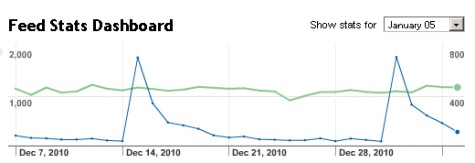
Feedburner is owned by Google, free to podcasters, and highly recommended. Sign up at www.feedburner.com, put in your podcast RSS feed, and it will give you a Feedburner address (e.g. http://feeds.feedburner.com/frequencycast). Use this feed address with iTunes and on your website, and you’ll be able to get free stats from the Feedburner website.
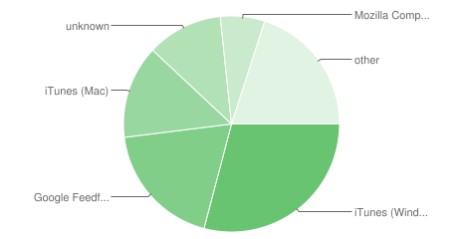
Podcast stats with Podtrac and BluBrry
If you’re after another source of information your podcast downloads, it’s also worth taking a look at Podtrac or Blubrry. These are free web-based service and essentially, you prefix your podcast file address with their tracking code. For example, your podcast address http://www.mypodcast/show1.mp3 would become http://www.podtrac.com/pts/redirect.mp3/www.mypodcast/show1.mp3
Use this new address for each podcast on your website, or in your podcast RSS feed, and each time that a download request is made, that request goes through the service and they track downloads for you.
With Podtrac, you get to see the following:
- Downloads by day / week / month / quarter
- Download source (how people are downloading shows – from iTunes or direct from your site)
- Download locations – Which countries are the most popular downloaders of your shows
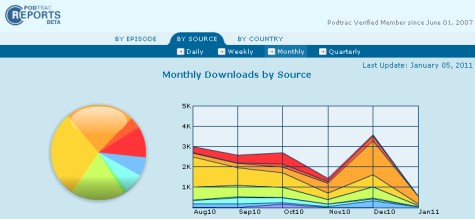
With Blubrry, you can have stats mailed to regularly, or view them online. Stats on offer include:
- Browsers, Clients and Platforms
- Top countries
- Top referring sites
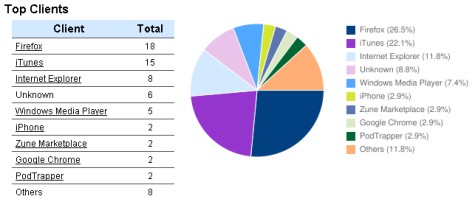
You can sign up for free at www.podtrac.com or at www.blubrry.com (with Blubrry, the basic service is free and a premium service requires subscription)
Download stats from your site
One of the best indicators of stats is how many times each show is downloaded from your website. In many ways, this is the best way to keep track of how many people are accessing shows. Assuming your podcast is hosted on your own website, then that site should have some tracking software as part of the hosting package. Many sites use AWStats, some use Webalizer, and there are other packages out there.
Web stats software is most commonly used to generate information about how many people visit your website and which pages are the most popular. They measure how many HTML web pages have been requested from the server. This software is also able to measure how many requests have been made for each mp3 podcast, so is a good guide to each show’s popularity.
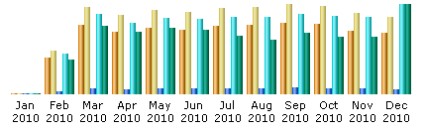
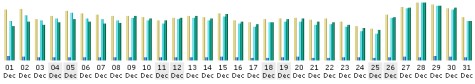
Check out your web hosting stats and see if you can use these to get a feel for downloads. It’s also helpful to see how many people are visiting your podcast’s webpages and show notes too.
iTunes Ranking
As we mentioned above, iTunes don’t release podcast stats to podcasters. What you can get though, is a listing of top rated podcasts in the iTunes podcast charts. This is only helpful if your podcast is fairly popular.
The iTunes podcast charts are a little tucked away. To find the, open iTunes, go to the Podcast Directory and at the top, select the pulldown from Podcasts (see screenshot:)
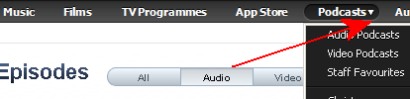
Select the category, then look in the right-hand column for the “Podcast” category of “Charts” and select “See All”. You’ll now see a numbered list of podcasts in that category.
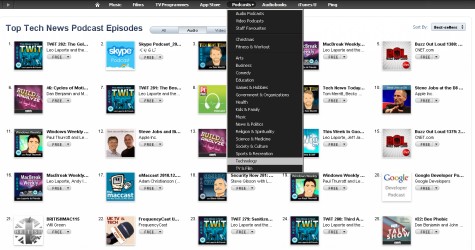
Got a tip about podcast stats? Let us know below…
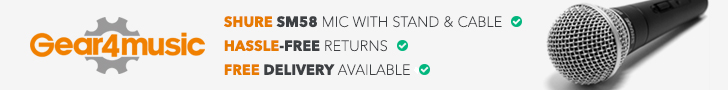
Hello there, I am totally new to the technical aspect (on the air for 16 years), so please bear with me. I signed up for podtrac and google analytics, but I want to know how accurate these are. Does podtrac count everytime someone streams my podcast from an app on their phone, etc? My bandwidth usage per godaddy is 3.6 Million MB for the day I released a new episode. What does that mean to me? Can I assume anything at all regarding how many people are streaming/downloading my podcast? Super confused. Thanks for any insight you may share.
Scott
Great Article, thank you so much!! Podcast statistics are a very complicated thing. Scott Soden, I too share your struggle. My Website statistics show an average of 55,000 hits or requests for my podcast each month, but the download statistics from Blubrry.com show an average of 500 downloads a month. This is worrisome for obvious reasons. Then I was invited to join a marketing network for pod-casting that provides iTunes podcast chart statistics. Over time, The Cadillac Curry Show has ranked in the top 20 of the iTunes charts for Paraguay, Denmark, and the Philippines. However, My download statistics from blubrry.com haven’t reflected this… I’ve just had to best estimate how many people are listening based on researching articles and that’s obviously not fun, I’d rather actually know. I wish I knew more about podcast statistics but I’m still not out of the woods so to speak. Bandwidth is helpful because it tells you how many people are listening in from a broad perspective. 3.6 million MB seems like a lot of bandwidth… If I remember correctly, Bandwidth can let you know how much data your website is using to provide media to your listeners. I use Cloudflare for my website and they attempt to make your website run faster and safer by having beacons set up in various places. To the best of my knowledge, this means that if your in California and someone wants to listen to your episode from New York, there would be a beacon halfway that would save podcast loading time for the listener in New York, which translates to less bandwidth. Godaddy just updated their interface that among other things, now lets you know your website’s load time speed. Maybe this would be helpful for you to find bandwidth? If not, there are several websites that test your website speed that I think have bandwidth measurements too. Then, you might be able to calculate and estimate how many listeners tune into your show by having the website test results which show you the amount of bandwidth and individual user needs. However, its only an estimate, because I think if someone listens to your episode twice, it will add bandwidth. So you’d have trouble accurately knowing how many people are listening in, but it may tell you how many times your episodes have been listened to. Apparently this is what I meant by the broad perspective bandwidth might provide haha. Download Statistics are supposed to be the most accurate measurements but clearly, I’m having trouble with Download Statistics as well.