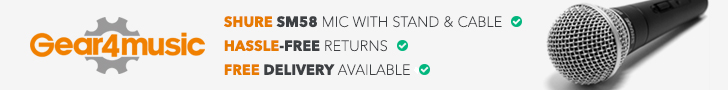For those of you who are not fans of Apple MP3 players, or aren’t keen on having Apple’s iTunes on their machine – there are other alternative “podcast catchers”.
Our favourite of these is “Juice”
The Juice Podcast Catcher
Juice is a free “open source” application that will regularly check for podcasts and download them to your machine.
Juice runs on Windows, Mac and Linux operating systems.
How to use Juice
First off, download and install the latest version of Juice from juicereceiver.sourceforge.net
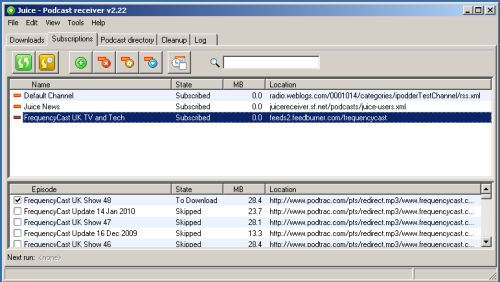
Once installed, you’ll be able to browse through podcast directories to find new podcasts, but the Juice directory isn’t that great. You’re better off entering the podcast feed for your favourite shows direct into Juice.
Go to your favourite podcasts’ site, and look for the podcast RSS feed – normally an orange icon with three waves. Here’s an example of a feed address and icon from a podcast site:
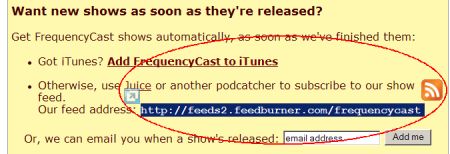
First, copy the feed address into your computer’s clipboard (using the right mouse key).
Then, in Juice, press the green “Add Feed” button, and paste in the RSS address:
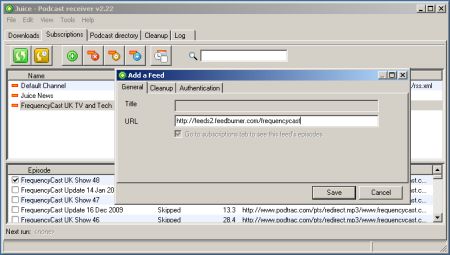
Now that use have Juice set up to access your favourite podcasts, use Juice to download new shows automatically into the folder of your choice, and either listen on your computer, or copy them to your MP3 player or mobile phone.