What is an RSS feed?
This is a single text file containing data that’s used by podcast distribution services (like iTunes), and podcast ‘catching’ software used by end-users.
The RSS feed contains information on the podcast’s title, episodes, location of downloads, description, category and location of image files associated with the podcast
Here’s what an RSS podcast feed looks like:
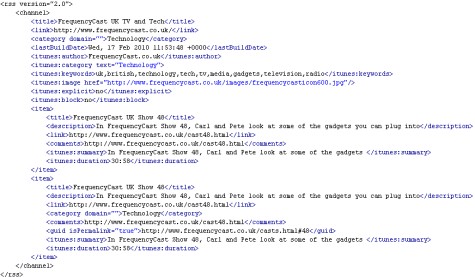
How do I create a podcast RSS feed?
The RSS feed is a text file, you if you were adventurous, you could code it by hand using a text editor like Windows Notepad, although because the syntax has to be 100% right, you’ll really want to be using a tool.
A podcast RSS feed contains two sets of information – details of the podcast as a whole, then details of each individual episode of the podcast.
If you’re using WordPress (the leading free content management software) for your website or podcast, then there’s a great plug-in that makes releasing a podcast easy. For more details on the PodPress plug-in, see the PodPress website. It’s free.
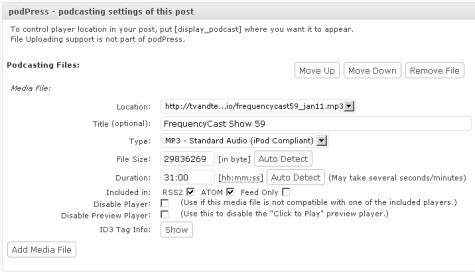
Alternatively, there’s a rather handy application called FeedForAll, which does a great job of handling podcast feeds – You can download a trial at download a free trial, or get a copy from Feedforall
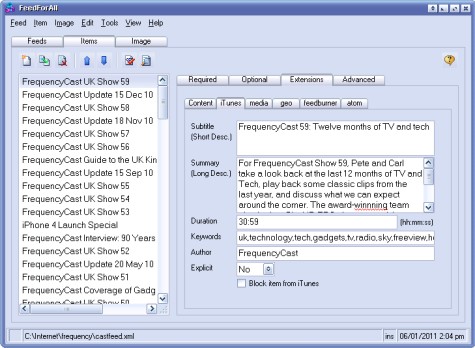
Once you have your RSS feed text file, upload it to your website.
iTunes and RSS feeds
If you’re submitting your podcast – and you really want to be doing that, as iTunes is the number 1 podcasting platform, then you’ll need to make sure that your podcast RSS feed contains some specific iTunes tags, including a tag for the iTunes store artwork, iTunes categories and keywords, as well as good descriptions for your podcast and for each episode of your podcast. Both PodPress and FeedForAll have built-in support for the iTunes tags.
You can find full details f what’s required on the Apple iTunes Podcast Tech Specs page.
Managing your RSS feed
Once you have your RSS feed, you need to check that is works. To do this, use an XML validator. Go to http://validator.w3.org/ and paste in your feed’s address – this will check for errors. The results can be a little complex, but running a validation is important to ensure that your feed isn’t broken. The FeedForAll app mentioned above includes a built-in validator, which makes feed creation a lot easier.
One other thing worth considering, is using the Feedburner service. This is a free RSS management service run by Google. Using this service, you set up a free account, and submit your feed (or feeds). Each feed will have a unique address, such as http://feeds.feedburner.com/frequencycast – and this is the address that you use to tell the world about your podcast. The advantage of using this service is that you can get information and stats about who’s using your podcast feed, and the service has a bunch of other tools to help you enhance and promote your feed. Sign up free at www.feedburner.com
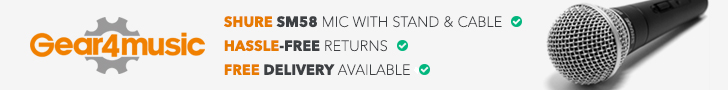
Researching basics ahead of planning a first podcast… hopefully… I have little of merit to comment here except to thank you for a really useful site. Much appreciated!
Oh, and because the captcha was funny, and too good to waste. :-)